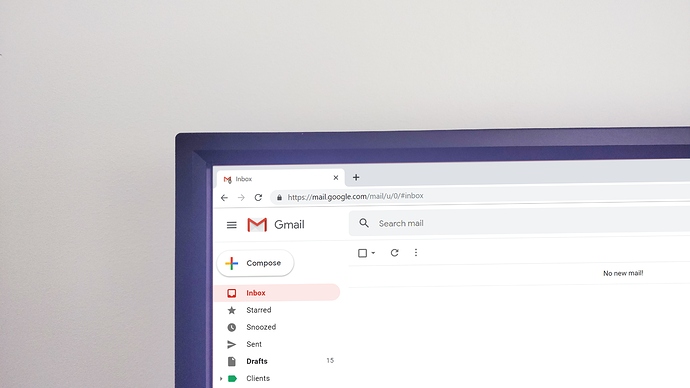Email now takes up a significant portion of our workday. In the age of the internet, you might find yourself clicking “reply,” typing up a quick response and hitting “send” without giving so much as a thought about what you’ve just written.
Keep it concise
Busy people have less time or inclination to spend over a minute reading one email. If you want to allow your recipient to read your message quickly and understand it, then keep it brief.
Include a clear and direct subject line
When it comes to a professional email, and considering the fact that an average person’s inbox is always clogged by lots of emails, all you want to do is to get to the point right away. The clearer your subject line, the more likely your message will be read.
To, Bcc and Cc fields actually mean a lot
When sending a mail to a group of people there are things to be considered. By inputting a list of email addresses in the To or CC [Courtesy Copy] field who are not personally connected is conducive as sharing their email address with strangers. It’s safe to use CC when members of a team need current information about the progress of a particular project or event. BCC [Blind Carbon Copy] is best used when the privacy of email addresses needs to be protected. BCC’ed recipients will receive the email but will not see other emails in the BCC list.
Use the appropriate email address
Proper email etiquette calls for sending emails from your business email address rather than from a personal email address. Even if you own your own business, it is a good idea to have two separate email accounts. Using a personal email address for business purposes can be seen as unprofessional.
Consider if “Reply All” is necessary
Reply all is a handy feature when used correctly, Don’t be too quick to click the “Reply All” button. Consider the subject and decide who needs to read your reply. Responding to everyone unnecessarily will quickly earn you a reputation as spam and people may begin to ignore your emails altogether.
Keep your tone in check
For better email communication, choose the right words to avoid being misunderstood. Be careful when you use all CAPS and punctuation, you don’t want to sound loud and demanding. More reason to proofread your message before hitting the send button.
Call out attachment
Indicate somewhere in your email you’ve included an attachment so your recipient doesn’t overlook it. A simple “Kindly find the attached [document, spreadsheet] below” will do the trick.
Use common courtesy
Don’t use laid-back, colloquial expressions like, “Hey you guys,” “Yo,” or "Hi folks”. To be more formal, use “Hi” or “Hello (insert name)” instead. For example, “Hello Susu” or “Hi Susu”. Appropriately end your mail with “Thank you”, “Sincerely” “Cheers” or “Best Regards”.
Be cautious with humor
Humor does not translate well via email. What you think is funny has a good chance of being misinterpreted by the other party. Simply express your message straightforwardly, at least until you get to know a recipient better. If you feel you want to spice it up a little, include a smiley or laughing emoji to show you’re kidding around.
Use an email signature
It is generally polite to ensure that you sign off emails with enough details for easily recognition and quick response. An email signature is a component of your brand identity. An email signature will make your emails come off looking more professional. Make sure your email signature is properly formated as is your printed business card. You can create an email signature using Disha Signature - signature.disha.ng
Apparently, there’s quite a bit to think about when it comes to email etiquette in communication. Research suggests that it is the most important communication businesses rely on to communicate internally and externally. When it comes to business communication, professionalism and courtesy never go out of style.